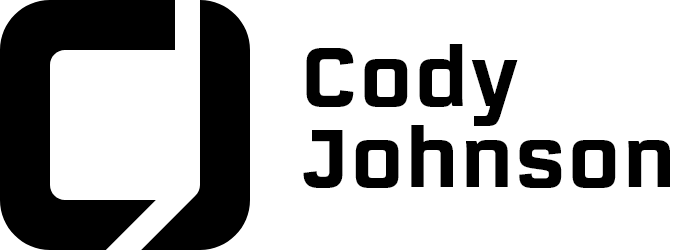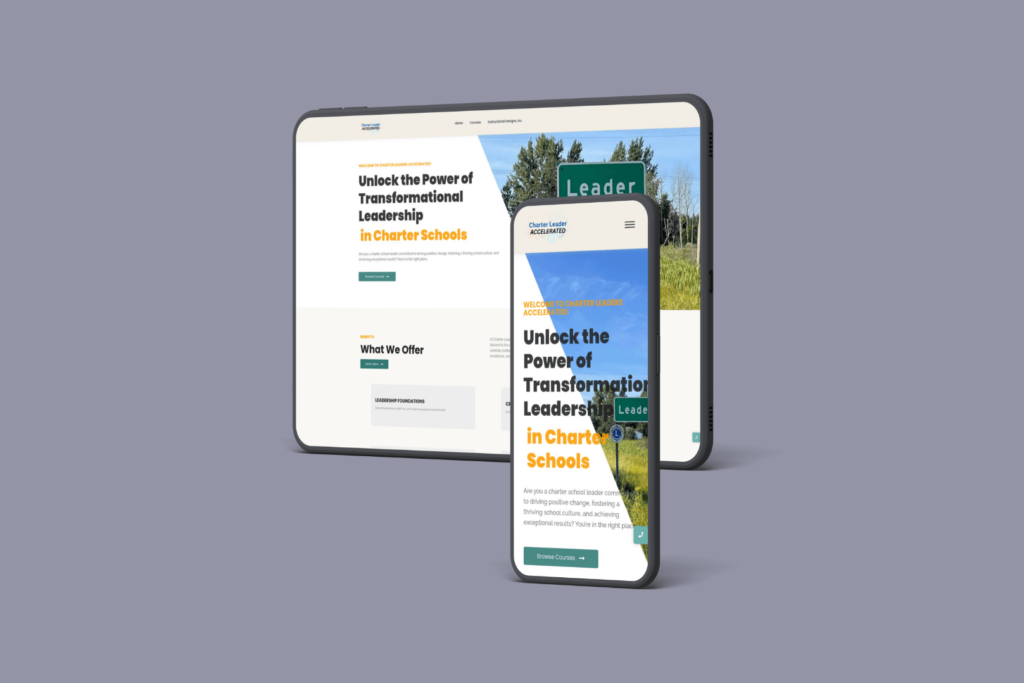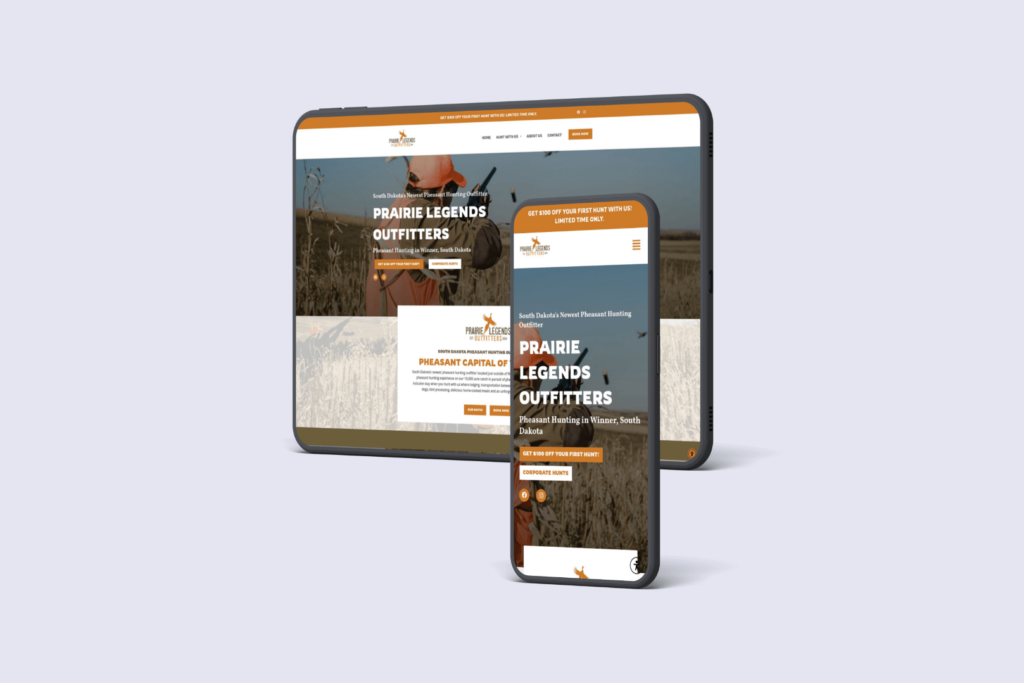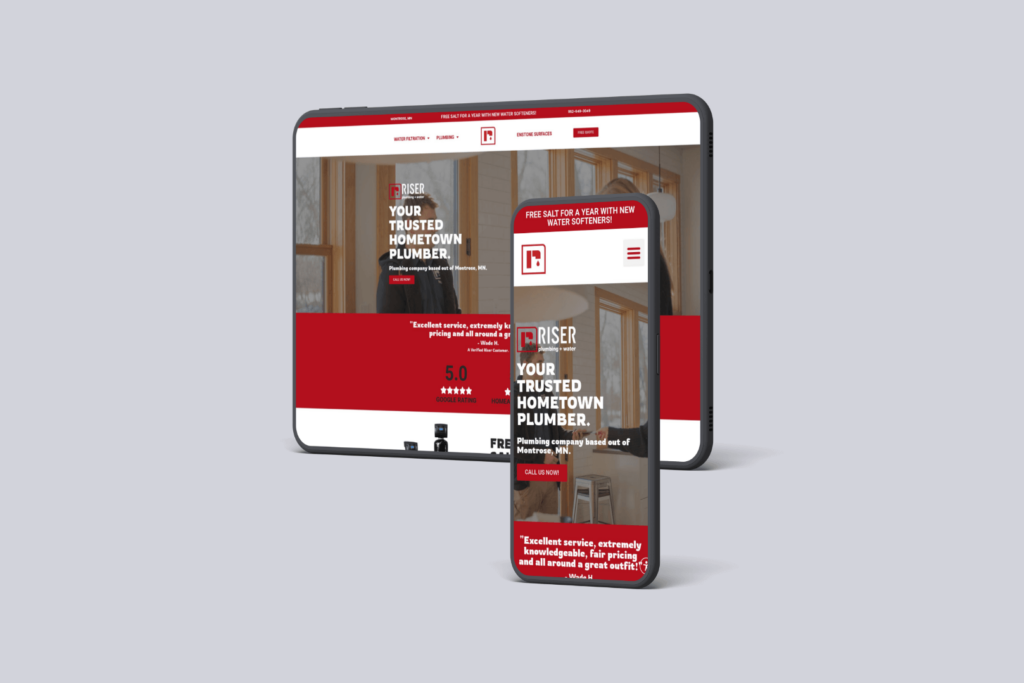Strategy
The primary goal of the script is to streamline the documentation process, reducing manual efforts and potential errors. The strategy involved identifying repetitive tasks in document generation and deploying an automated solution that seamlessly integrates with Google Workspace.
Design
The design process began with mapping out the user journey, from filling out a form to receiving the final document. Key components include:
- Form Response Handling: Script triggers upon form submission.
- Document Templating: Customizes documents using a pre-set Google Docs template.
- Data Integration: Dynamically inserts user-specific data into the document.
- PDF Conversion and Emailing: Converts the document to PDF and emails it to the user.
Features
- Automated Document Generation: Creates documents from a template, filled with user-provided information.
- Custom Logo Integration: Inserts company-specific logos based on the user’s selection.
- Dynamic Data Handling: Adapts to various input formats, especially in extracting and formatting addresses.
- Email Dispatch: Automatically sends the final document to the user’s email.
- Error Handling: Basic error logging for troubleshooting.
Understanding Brief
The script’s development involved understanding the client’s needs for efficient document processing. Research indicated a high demand for automation in document handling, prompting the design of a script that minimizes manual intervention while maintaining customization capabilities.
Research and Design Process
Research focused on common bottlenecks in manual document processing. Insights were gathered from user feedback and industry best practices. The design process involved iterative development, starting with basic functionality and gradually incorporating features like logo customization and error handling. Emphasis was placed on user experience, ensuring the process was intuitive and reliable.
Conclusion
This script successfully automates a critical business process, offering a significant improvement in efficiency and accuracy over manual methods. It exemplifies a practical application of automation in routine tasks, providing a customizable, user-friendly solution that can be adapted to various business needs. The project highlights the potential of Google Apps Script in streamlining business operations and enhancing productivity.